Posts tagged with "developer-joy"
Beautiful Cascading Node Config
FYI, this is a repost. I lost this post’s source markdown and just recreated it for posterity.
I just learned something, which instantly makes it a good day.
I’ve been on the lookout for a really good pattern in Node.js projects to allow a user to…
Define configuration variables in a JSON config file (not flat environment variables!)
Allow them to override the configuration variables with command line arguments
Make the command line arguments work like any good, modern CLI with double dash full names (i.e.
--foo bar) or single dash aliases (i.e.-f bar)Let the dev know if their code isn’t working because a certain configuration variable hasn’t been set
Here’s what I have now.
let config = require('./arguments.json'); |
So, the arguments.json file that we bring in is a place we can define arguments permanently so they don’t have to be included on the command line.
Then we pull in a dependency on the command-line-args package. I was delighted to discover that this package works exactly like I expected it too. For each argument, we can give it a long name (i.e. argumentA) and a short name (i.e. a). Finally, I added the required property myself, which I’ll show you in a second.
Next, I coerce these two sources of configuration values using a spread operator. I talked a lot more about spread operators in my Level Up Your JavaScript Game! - Other ES6 Language Features post. The order of these two spread objects is such that it will take the values in my file first, but then override them with command line arguments if they exist.
Finally, I added another little trick that wasn’t built in to the command-line-args package (although I think it should be). I added the ability to make certain arguments required, and if not to throw an error so the user knows exactly why things don’t work.
That’s all!
TypeScript for Documentation
TypeScript is wonderful for a variety of reasons and there’s one I want to hightlight right now.
TypeScript allows a developer or team to sprinkle types in to their codebase. These types make it much easier for your IDE to tell you you’re doing something you don’t intend to do in your logic. That’s excellent.
But the types also document your codebase well.
Here’s a function without types…
function sum(n1, n2) { |
And then with types…
function sum(n1: number,n2: number): number { |
And the obvious advantage is that at a glance, I as a human can see what kinds of variables this function is expecting and what it’s going to give me back.
Additionally, my IDE can inspect these types and give me some information about the expected parameter types without even make the journey to the source code to look…
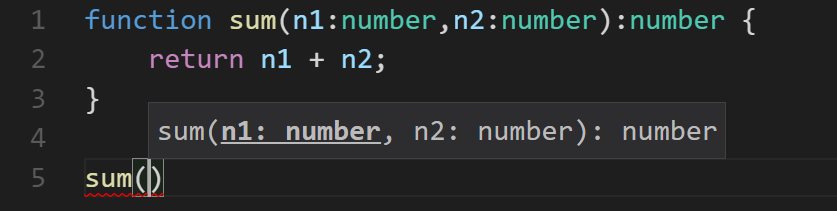
I can take that a step further and add some comments to the source and get even better descriptions.
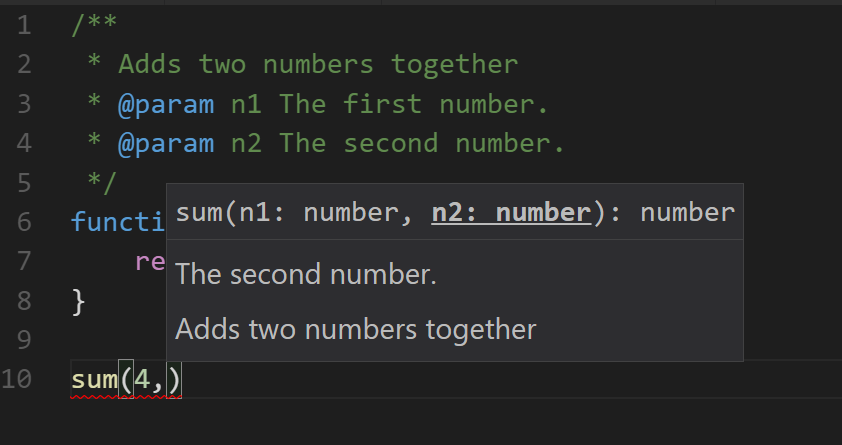
And now I can be more awesome.